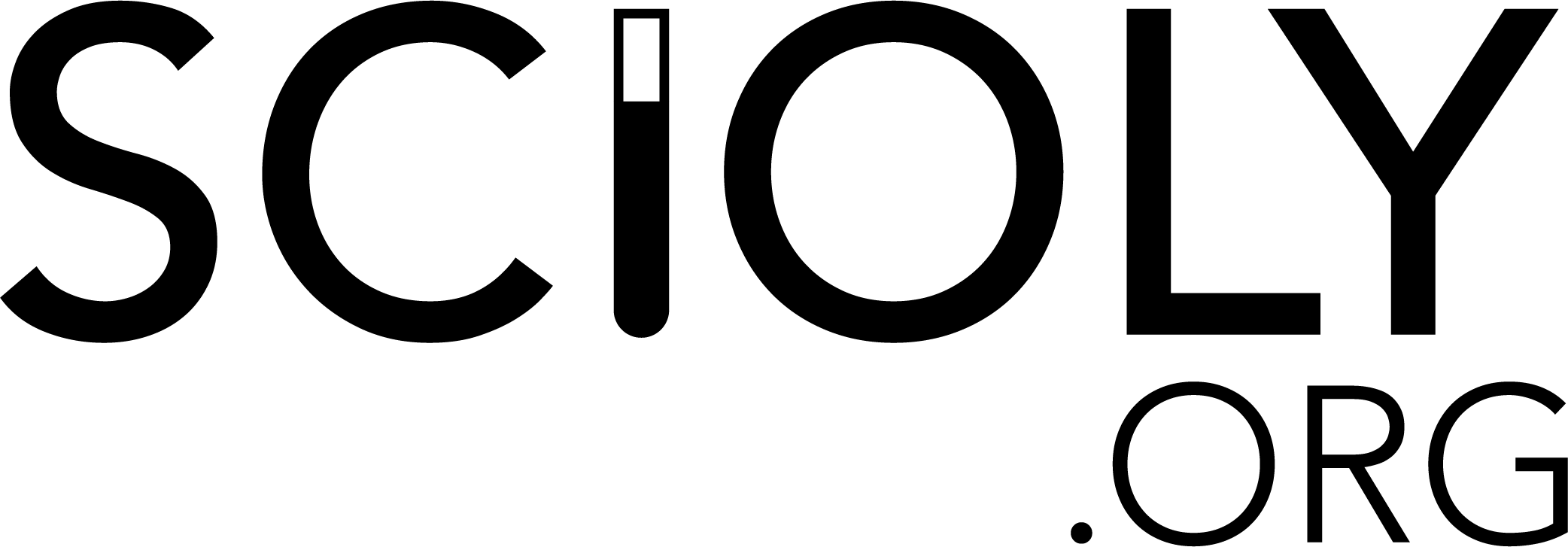WiFi Lab: Antenna to school wifi?
WiFi Lab: Antenna to school wifi?
For an upcoming competition, the event hosts informed our team that we would have to develop an antenna to connect to the school wifi. Would that mean that we are building a receiver antenna and if so, how do we show that we are connected to the WiFi?
Herpetology is my specialty, 20+ medals. 
GO SCIENCE AND ARTS ACADEMY!! (And everyone else)
GO SCIENCE AND ARTS ACADEMY!! (And everyone else)
-
knightmoves
- Member

- Posts: 499
- Joined: Thu Apr 26, 2018 6:40 pm
- Has thanked: 4 times
- Been thanked: 83 times
Re: WiFi Lab: Antenna to school wifi?
It might be that the event host is not explaining themselves well.Giventhenumbers wrote: ↑Sat Nov 13, 2021 5:58 am For an upcoming competition, the event hosts informed our team that we would have to develop an antenna to connect to the school wifi. Would that mean that we are building a receiver antenna and if so, how do we show that we are connected to the WiFi?
The host site provides a wireless access point and base setup (tripod, wood backboard with SMA connector). The students make a transmitting antenna, which is connected to the host site's wireless access point. The host site also provides the receiving laptop, and the person who verifies the connection etc.
You've got to set up the WAP with a dedicated ESSID for this - you can't just tie it in to the school WiFi, because the school WiFi will have multiple access points around the place.
Of course, it's always possible that the person who has been asked to run the event doesn't actually have a clue. That would be unfortunate, but it has happened before.
Last edited by knightmoves on Sat Nov 13, 2021 8:21 am, edited 1 time in total.
Re: WiFi Lab: Antenna to school wifi?
The thing is they haven’t provided us anything, due to the competition being done at each individual school rather than at the host school. Our team is unsure what to assemble in order to attempt the event
Herpetology is my specialty, 20+ medals. 
GO SCIENCE AND ARTS ACADEMY!! (And everyone else)
GO SCIENCE AND ARTS ACADEMY!! (And everyone else)
-
knightmoves
- Member

- Posts: 499
- Joined: Thu Apr 26, 2018 6:40 pm
- Has thanked: 4 times
- Been thanked: 83 times
Re: WiFi Lab: Antenna to school wifi?
OK. You will need a 2.4 GHz wireless access point with detachable antennas. ASUS rt-n12 is recommended. Configure this wireless access point to broadcast some obvious SSID (call it "SO WiFi Lab" or something). You don't ever need to connect this to the internet.Giventhenumbers wrote: ↑Sat Nov 13, 2021 1:42 pm The thing is they haven’t provided us anything, due to the competition being done at each individual school rather than at the host school. Our team is unsure what to assemble in order to attempt the event
Disconnect the antennas, and build the test station described. Wood board with SMA female bulkhead connector in the middle, a short coaxial cable with a male SMA on each end, and a female SMA to male RP-SMA adapter, camera tripod or similar to support wood board.
That's the setup that you connect your antenna to.
Then you need a laptop running WiFiInfoView as the receiver. You'll use this to observe the signal strength you receive from "SO WiFi Lab".
You'll need to build a reference monopole antenna, which is a 3.1cm length cut from a standard size metal paperclip, which you poke in to the center conductor of the SMA bulkhead connector.
And, of course, you'll have to build your actual antenna, which has a male SMA connector on it, and is supported by that connector.
-
RasmitDevkota

- Member

- Posts: 39
- Joined: Fri Oct 23, 2020 6:27 pm
- Division: C
- State: GA
- Pronouns: He/Him/His
- Has thanked: 8 times
- Been thanked: 8 times
Re: WiFi Lab: Antenna to school wifi?
Quick addition, if you don't know how to configure the access point SSID then that's fine, it's not an integral part of the setup, you'll just have to look out for "ASUS" instead, as long as you don't have pre-existing ASUS routers this shouldn't be a problem.knightmoves wrote: ↑Sun Nov 14, 2021 7:03 pmOK. You will need a 2.4 GHz wireless access point with detachable antennas. ASUS rt-n12 is recommended. Configure this wireless access point to broadcast some obvious SSID (call it "SO WiFi Lab" or something). You don't ever need to connect this to the internet.Giventhenumbers wrote: ↑Sat Nov 13, 2021 1:42 pm The thing is they haven’t provided us anything, due to the competition being done at each individual school rather than at the host school. Our team is unsure what to assemble in order to attempt the event
Disconnect the antennas, and build the test station described. Wood board with SMA female bulkhead connector in the middle, a short coaxial cable with a male SMA on each end, and a female SMA to male RP-SMA adapter, camera tripod or similar to support wood board.
That's the setup that you connect your antenna to.
Then you need a laptop running WiFiInfoView as the receiver. You'll use this to observe the signal strength you receive from "SO WiFi Lab".
You'll need to build a reference monopole antenna, which is a 3.1cm length cut from a standard size metal paperclip, which you poke in to the center conductor of the SMA bulkhead connector.
And, of course, you'll have to build your actual antenna, which has a male SMA connector on it, and is supported by that connector.
Also, you're looking at the RSSI field in particular since it is actually in units of dBm. Numbers closer to 0 are better, but there's no absolute, universal standard for what counts as "good" since it varies a lot, just compare with the paperclip monopole and the detachable antennas that come with the router as a gauge for how good your antenna is.
-
knightmoves
- Member

- Posts: 499
- Joined: Thu Apr 26, 2018 6:40 pm
- Has thanked: 4 times
- Been thanked: 83 times
Re: WiFi Lab: Antenna to school wifi?
Note that "connection" in the rules has nothing to do with actually connecting the receiving computer to the WiFi, or whether your OS decides that it is "connected". It is entirely to do with whether you detect a signal strength greater than the reference level.