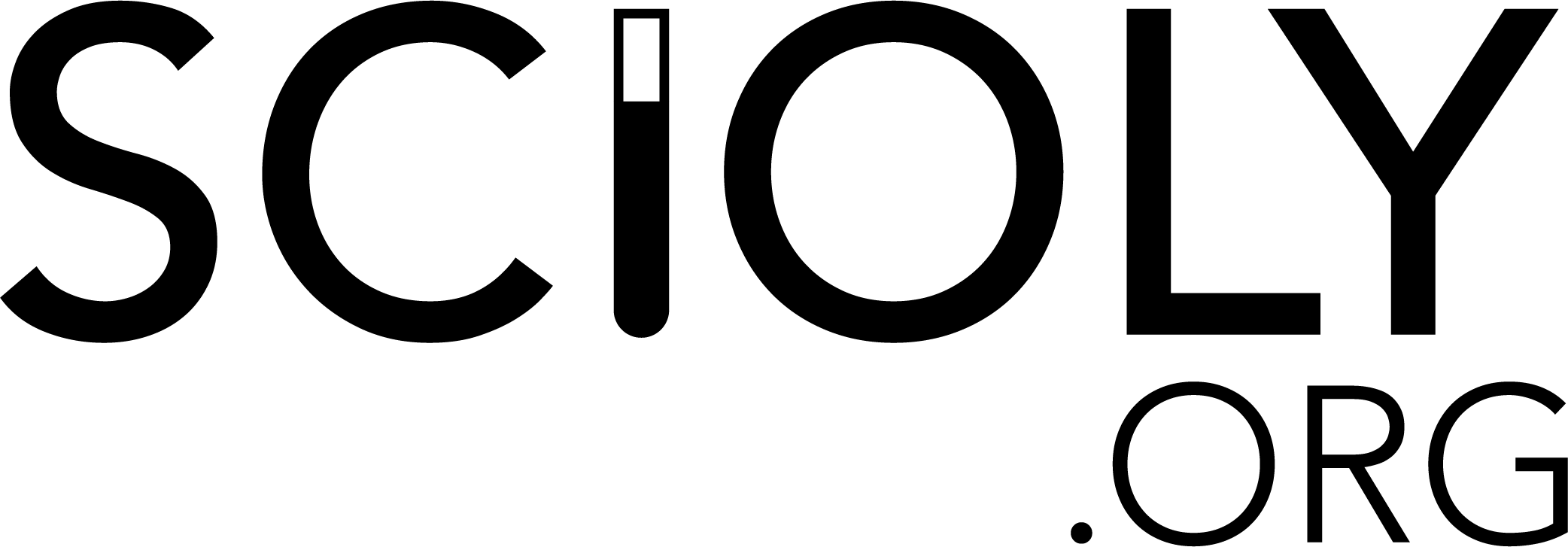Protein Modeling C
- The Eviscerator
- Member

- Posts: 189
- Joined: February 27th, 2011, 12:28 pm
- Division: C
- State: NC
- Has thanked: 0
- Been thanked: 0
Re: Protein Modeling C
Thanks.
Also, which cap (blue or red) is the n-terminus and which cap is the c-terminus?
And, just for clarification since I'm paranoid, the n-terminus is at the beginning of the polypeptide, correct?
Also, which cap (blue or red) is the n-terminus and which cap is the c-terminus?
And, just for clarification since I'm paranoid, the n-terminus is at the beginning of the polypeptide, correct?
- FullMetalMaple
- Exalted Member

- Posts: 302
- Joined: February 6th, 2011, 10:39 am
- Division: Grad
- State: KS
- Has thanked: 0
- Been thanked: 0
Re: Protein Modeling C
To add to that, I think it would be especially helpful if the toober you use for the DNA is a different color.Phenylethylamine wrote:I don't think there's anything that says you can't use toobers for other parts of your model; however, make sure that your key makes it clear what's part of the protein and what's part of the DNA.The Eviscerator wrote:I'm trying to model DNA as a creative addition right now. I have an extra toober (too short, from last year) that I want to use as the 2 sugar-phosphate backbones of the DNA. Would this be okay, or are the toobers only allowed to be used for protein backbones?
I'm pretty certain blue is the n-terminus and red the c-terminus. And yes, the n-terminus is at the beginning.The Eviscerator wrote:Thanks.
Also, which cap (blue or red) is the n-terminus and which cap is the c-terminus?
And, just for clarification since I'm paranoid, the n-terminus is at the beginning of the polypeptide, correct?
-
AlphaTauri
- Staff Emeritus

- Posts: 829
- Joined: September 11th, 2009, 1:41 pm
- Division: Grad
- State: PA
- Has thanked: 0
- Been thanked: 1 time
- Contact:
Re: Protein Modeling C
Type "color group" into Jmol (make sure you have the protein selected) and it should show you the n- and c- terminuses (termini?). They're even color-coded nicely.
Hershey Science Olympiad 2009 - 2014
Volunteer for Michigan SO 2015 - 2018
]\/[ Go Blue!
Volunteer for Michigan SO 2015 - 2018
]\/[ Go Blue!
- The Eviscerator
- Member

- Posts: 189
- Joined: February 27th, 2011, 12:28 pm
- Division: C
- State: NC
- Has thanked: 0
- Been thanked: 0
Re: Protein Modeling C
So once that's done, the blue side (first couple residues) is the N-terminus and is where the blue cap goes, and the red side (last couple residues) is the C-terminus and is where the red cap goes?AlphaTauri wrote:Type "color group" into Jmol (make sure you have the protein selected) and it should show you the n- and c- terminuses (termini?). They're even color-coded nicely.
-
AlphaTauri
- Staff Emeritus

- Posts: 829
- Joined: September 11th, 2009, 1:41 pm
- Division: Grad
- State: PA
- Has thanked: 0
- Been thanked: 1 time
- Contact:
Re: Protein Modeling C
Yep, it's that simple!
Although on proteins where you don't have the n- or c- terminus shown as part of the file, just go by which end is "closer" to red/blue (i.e. if one end is orange and the other is green, put the red cap where the orange end is and the blue where the green is).
Although on proteins where you don't have the n- or c- terminus shown as part of the file, just go by which end is "closer" to red/blue (i.e. if one end is orange and the other is green, put the red cap where the orange end is and the blue where the green is).
Hershey Science Olympiad 2009 - 2014
Volunteer for Michigan SO 2015 - 2018
]\/[ Go Blue!
Volunteer for Michigan SO 2015 - 2018
]\/[ Go Blue!
- The Eviscerator
- Member

- Posts: 189
- Joined: February 27th, 2011, 12:28 pm
- Division: C
- State: NC
- Has thanked: 0
- Been thanked: 0
Re: Protein Modeling C
Great! I learned something today and it's saturday. 
I'm having trouble getting the zinc atoms and hydrogen bonds to show up on the online jmol prebuild environment though... Can someone help me?
I'm having trouble getting the zinc atoms and hydrogen bonds to show up on the online jmol prebuild environment though... Can someone help me?
- Infinity Flat
- Member

- Posts: 274
- Joined: March 12th, 2010, 4:00 pm
- Division: Grad
- State: WA
- Has thanked: 0
- Been thanked: 0
Re: Protein Modeling C
Usually I just go:The Eviscerator wrote:Great! I learned something today and it's saturday.
I'm having trouble getting the zinc atoms and hydrogen bonds to show up on the online jmol prebuild environment though... Can someone help me?
Right Click -> Select -> Element -> Zinc
to select the zinc
and then use the style menu to toy with its appearance.
EDIT:
Just toying around, I found
Right Click -> Style -> H-Bond -> Calculate shows the H-bonds for the a-helices, B-sheets, and within the DNA
(State, Nationals)
2013: Astro (2, 6) / Chem (2, 5) / Circuits (8, 36) / Diseases (1,1) / Fermi (N/A, 24) / Materials (1, N/A)
2012 : Astro (1, 11) / Chem (N/A, 13) / Diseases (3, 1) / Optics (2, 3) / Sounds (2, 1)
2011: Astro(2,11) / Diseases (1,27) / Optics (1,13) / Proteins (2,15)
2013: Astro (2, 6) / Chem (2, 5) / Circuits (8, 36) / Diseases (1,1) / Fermi (N/A, 24) / Materials (1, N/A)
2012 : Astro (1, 11) / Chem (N/A, 13) / Diseases (3, 1) / Optics (2, 3) / Sounds (2, 1)
2011: Astro(2,11) / Diseases (1,27) / Optics (1,13) / Proteins (2,15)
- The Eviscerator
- Member

- Posts: 189
- Joined: February 27th, 2011, 12:28 pm
- Division: C
- State: NC
- Has thanked: 0
- Been thanked: 0
Re: Protein Modeling C
The zinc ion thing worked, but the hydrogen bonds won't show up. What are the hydrogen bonds supposed to look like if they show up? I haven't gotten it to work yet, but I'm expecting dotted lines...Infinity Flat wrote:Usually I just go:The Eviscerator wrote:Great! I learned something today and it's saturday.
I'm having trouble getting the zinc atoms and hydrogen bonds to show up on the online jmol prebuild environment though... Can someone help me?
Right Click -> Select -> Element -> Zinc
to select the zinc
and then use the style menu to toy with its appearance.
EDIT:
Just toying around, I found
Right Click -> Style -> H-Bond -> Calculate shows the H-bonds for the a-helices, B-sheets, and within the DNA
- TheGenius
- Member

- Posts: 140
- Joined: July 22nd, 2010, 3:46 pm
- Division: Grad
- State: KS
- Has thanked: 0
- Been thanked: 0
Re: Protein Modeling C
There is probably a better way, but try typing into the console, "calculate hbonds". If I remember correctly, that should show the hydrogen bonds as dashed lines.
Any opinions expressed by TheGenius are those of individual brain cells and not necessarily those of the brain as a whole. Use information provided at your own risk.
152sQFbSTLEmeLiqUEWxmrEDpdiWKGvXJD

152sQFbSTLEmeLiqUEWxmrEDpdiWKGvXJD
- The Eviscerator
- Member

- Posts: 189
- Joined: February 27th, 2011, 12:28 pm
- Division: C
- State: NC
- Has thanked: 0
- Been thanked: 0
Re: Protein Modeling C
Thanks, it worked. So how do you make disulfide bonds show up and the other types of bonds?TheGenius wrote:There is probably a better way, but try typing into the console, "calculate hbonds". If I remember correctly, that should show the hydrogen bonds as dashed lines.
And what is hetero?
Also, does the prebuild (klf4) have 2 zinc fingers or 3? There are 3 zinc atoms, but the last third of the protein has a shorter alpha helix and loop than the other 2 zinc fingers, making me think that it isn't a zinc finger.
Who is online
Users browsing this forum: No registered users and 2 guests