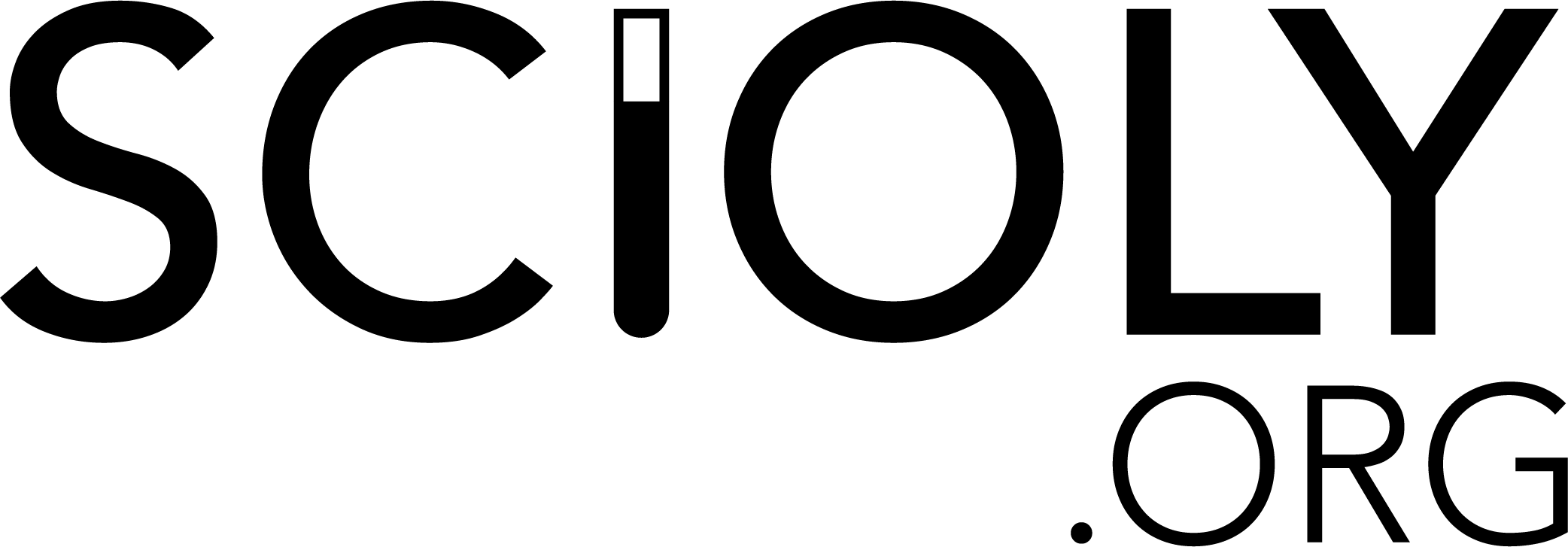Wow I didn't notice we were at 300,000 already. I joined ~60,000 posts ago.Random Human wrote:YES IM THE 300,000 POSTER !!!
Your Daily Random Comment
- Unome
- Moderator

- Posts: 4322
- Joined: January 26th, 2014, 12:48 pm
- Division: Grad
- State: GA
- Has thanked: 228 times
- Been thanked: 82 times
Re: Your Daily Random Comment
- John Richardsim
- Wiki/Gallery Moderator Emeritus

- Posts: 738
- Joined: February 26th, 2014, 10:54 am
- Division: Grad
- State: MI
- Has thanked: 0
- Been thanked: 2 times
- Unome
- Moderator

- Posts: 4322
- Joined: January 26th, 2014, 12:48 pm
- Division: Grad
- State: GA
- Has thanked: 228 times
- Been thanked: 82 times
Re: Your Daily Random Comment
Aww, I wanted some circular saws!John Richardsim wrote:I decided to look up the old Michigan SO site.
-
Froggie
- Exalted Member

- Posts: 303
- Joined: June 19th, 2017, 2:12 pm
- Division: C
- State: CA
- Has thanked: 10 times
- Been thanked: 15 times
Re: Your Daily Random Comment
I have no idea how to use this site.
- Froggie
- John Richardsim
- Wiki/Gallery Moderator Emeritus

- Posts: 738
- Joined: February 26th, 2014, 10:54 am
- Division: Grad
- State: MI
- Has thanked: 0
- Been thanked: 2 times
Re: Your Daily Random Comment
Heh, yeah, I sorta remember that feeling. Give it a few months and you'll start to feel like you know what you're doing.Froggie wrote:Yay! My first post! :D
I have no idea how to use this site.
-
Froggie
- Exalted Member

- Posts: 303
- Joined: June 19th, 2017, 2:12 pm
- Division: C
- State: CA
- Has thanked: 10 times
- Been thanked: 15 times
Re: Your Daily Random Comment
Still very confused...
- Froggie
- Unome
- Moderator

- Posts: 4322
- Joined: January 26th, 2014, 12:48 pm
- Division: Grad
- State: GA
- Has thanked: 228 times
- Been thanked: 82 times
Re: Your Daily Random Comment
At the top right of each post, there'll be a button that has a quote symbol in it. Pressing this button will go to the thread reply page, and include the post as a quote (as shown above with me quoting your post).Froggie wrote:How do I do the quote thing?
Still very confused...
You can also quote manually using the quote tags:
Code: Select all
[quote="Username goes here"]Quoted text goes here[/quote]Code: Select all
[quote]Quoted text goes here[/quote]Code: Select all
[quote="In June 2017 Froggie"]Quoted text goes here[/quote]-
Froggie
- Exalted Member

- Posts: 303
- Joined: June 19th, 2017, 2:12 pm
- Division: C
- State: CA
- Has thanked: 10 times
- Been thanked: 15 times
Re: Your Daily Random Comment
Thank you so much!Unome wrote:At the top right of each post, there'll be a button that has a quote symbol in it. Pressing this button will go to the thread reply page, and include the post as a quote (as shown above with me quoting your post).Froggie wrote:How do I do the quote thing?
Still very confused...
You can also quote manually using the quote tags:or, to quote with no user:Code: Select all
[quote="Username goes here"]Quoted text goes here[/quote]A quote always appears as "<user> wrote:" so you can manipulate this to say, for example "In June 2017 Froggie wrote:" can be done with:Code: Select all
[quote]Quoted text goes here[/quote]Code: Select all
[quote="In June 2017 Froggie"]Quoted text goes here[/quote]
Now let's see if this worked...
It did! Thanks!
- Froggie
- Magikarpmaster629
- Exalted Member

- Posts: 578
- Joined: October 7th, 2014, 3:03 pm
- Division: Grad
- State: MA
- Has thanked: 0
- Been thanked: 1 time
Re: Your Daily Random Comment
And yet, the same man may be lost within the sauce.
A wild goose flies over a pond, leaving behind a voice in the wind.
A man passes through this world, leaving behind a name.
Who is online
Users browsing this forum: Google [Bot] and 0 guests