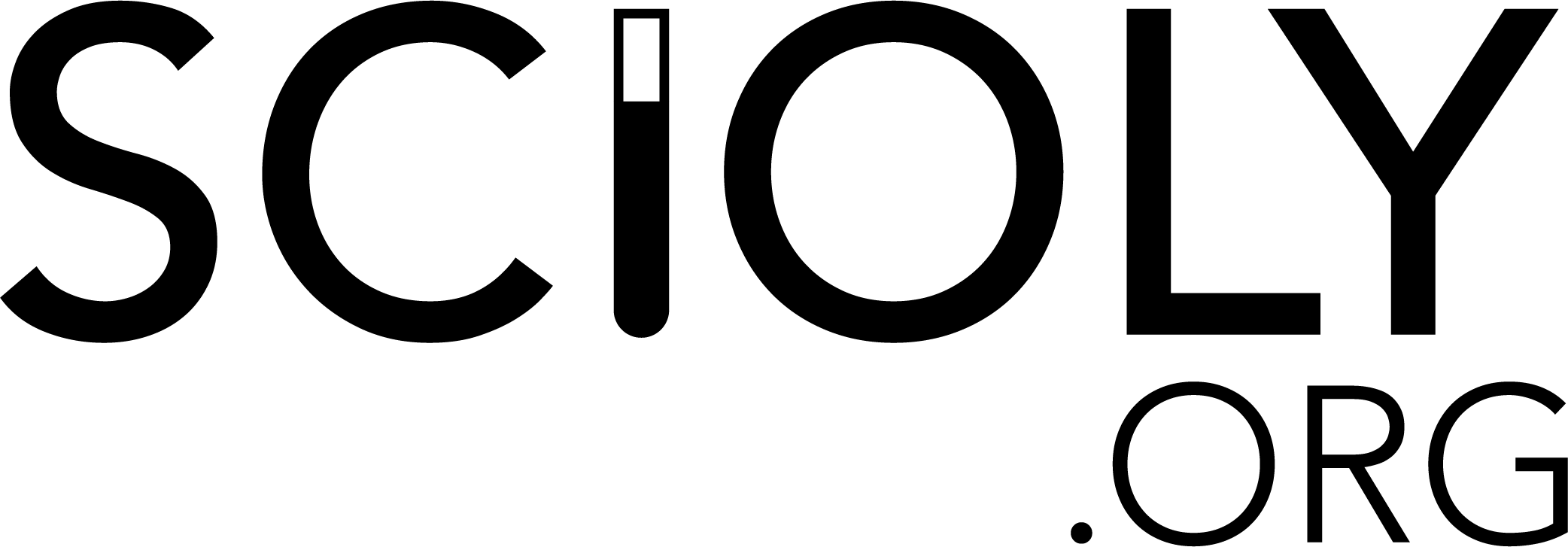Hi Brian,brian9640 wrote: ↑September 13th, 2023, 5:35 amThis is a good starting kit. I purchased many of these parts back in 2020 when Robot Tour first started as a trial event. The wiring diagram on TopFinishKits.com (https://topfinishkits.com/pdf/RobotVehi ... 230830.pdf) is very close to the circuitry required.In case anyone needs it, here is a build that I am recommending with parts that can 100% be purchased on amazon:
Chassis, Wheel, and Motors - YIKESHU 2WD Chassis Kit - https://www.amazon.com/gp/product/B073VHQT6P/
Microcontroller - MEGA R3 Board ATmega 2560 - https://www.amazon.com/gp/product/B01H4ZDYCE/
Motor Controller - L298N Motor Driver Controller Board Module - https://www.amazon.com/gp/product/B07BK1QL5T/
Speed Measurement - Infrared Slotted Optical Optocoupler Module - https://www.amazon.com/dp/B08977QFK5
Connection Wires - 120pcs Multicolored Dupont Wire - https://www.amazon.com/gp/product/B01EV70C78/
This comes to about $65 at the time of this posting. You could save a little money by using an Uno microcontroller clone, but you would be trading off programming flexibility. Also, some of the items comes in multiple pieces packs. If you are buying more than one robot, keep that in mind when purchasing (i.e., for a two wheeled robot, you need only 1 of the indicated motor controller module, only two wheel rotation sensors, etc). This kit will require the participant to do Arduino programming, and clearly there are no assembly instructions so they will also have to learn the basics of the control circuitry. All of this is easy to find via Google.
The sample program on TopFinishKits.com would work. But would need some changes as the wheel encoder on the above kit only has 20 pulses per wheel rotation. The sample program uses the encoder pulses for speed control. My students replaced the motors above with a motor with a built in encoder. See Amazon link (https://a.co/d/g1suQpr). Because the encoder is before the gear box, my students are getting between 300 to 1000 pulses per wheel rotation. This depends on the gearbox selected.
The motors you linked are 12V, but the chassis kit linked only has 6 (4*1.5) V, so I am confused whether it will be able to work with half the voltage. Does having higher RPM motors lose accuracy? Also, why do you need more pulses per rotation?
Sorry for so many questions, thank you!