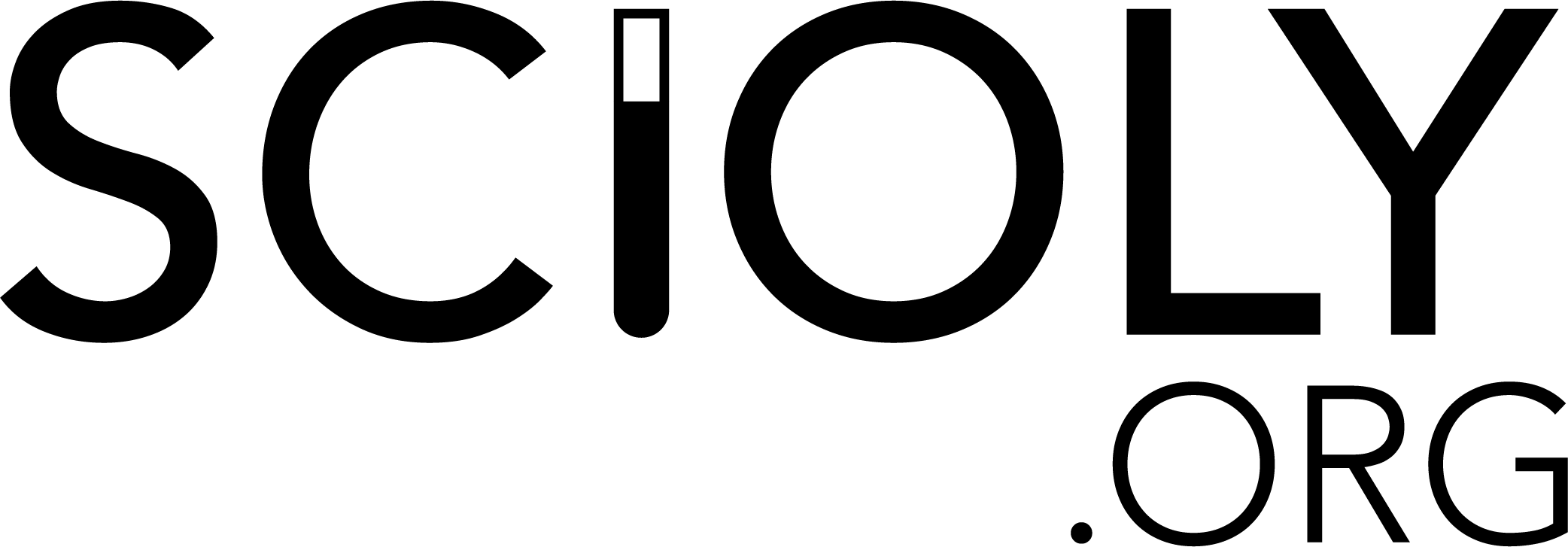Common Test Formatting Issues & Solutions
-
RiverWalker88
- Exalted Member

- Posts: 167
- Joined: February 24th, 2020, 7:14 pm
- Division: Grad
- State: NM
- Pronouns: He/Him/His
- Has thanked: 98 times
- Been thanked: 207 times
Common Test Formatting Issues & Solutions
We all love to complain, but please post a solution too, that way there's a way to take action for anyone reading this forum.
The purpose of this thread is not test content or how events are run. It is for sharing formatting issues that show up in tests/stations on a fairly regular basis and ways we found that could solve these.
-
RiverWalker88
- Exalted Member

- Posts: 167
- Joined: February 24th, 2020, 7:14 pm
- Division: Grad
- State: NM
- Pronouns: He/Him/His
- Has thanked: 98 times
- Been thanked: 207 times
Re: Common Test Formatting Issues & Solutions
I see this a lot, especially now with transferring scilympiad tests onto a LaTeX document (which is still extremely appreciated, regardless of its issues).
This is confusing because it makes the block of instructions look like part of the previous question. There are two ways I've found to make this look more like this (assuming you are using the exam document class):
First, you can end and rebegin the questions environment. This worked pretty well for me when I have to do section breaks (section headers and whatnot) because I really don't need to be in the questions environment. The code is as follows:
Code: Select all
...
\question This is a question.
\end{questions}
This is the instruction or inline text unrelated to the previous question.
\begin{questions}
\setcounter{question}{PREVIOUS QUESTION NUMBER}
\question This is the next question.
...
Paste this into your document header:
Code: Select all
\newcommand{\sectiontext}[1]{
\hspace{-.25in}\begin{minipage}{\textwidth}
#1
\end{minipage}
}
Code: Select all
\sectiontext{This is the stuff I don't want in the question}
- These users thanked the author RiverWalker88 for the post (total 2):
- sciolyperson1 (March 14th, 2022, 12:04 pm) • drcubbin (April 11th, 2022, 7:39 am)
-
knightmoves
- Member

- Posts: 678
- Joined: April 26th, 2018, 6:40 pm
- Has thanked: 4 times
- Been thanked: 122 times
Re: Common Test Formatting Issues & Solutions
If you've got multiple questions referring to the same information, put the information in a \question, and then each question as a \part
- These users thanked the author knightmoves for the post:
- drcubbin (April 11th, 2022, 7:40 am)
- BrownieInMotion
- Member

- Posts: 20
- Joined: August 2nd, 2017, 4:27 pm
- Division: Grad
- State: VA
- Pronouns: He/Him/His
- Has thanked: 0
- Been thanked: 6 times
- Contact:
Re: Common Test Formatting Issues & Solutions
- If a question crosses between pages, add a page break (Ctrl+Enter) so it's all on the same page. And use page breaks instead of pressing Enter repeatedly.
- If you're using slides for a stations event, make any text you have on the slide big. If you want teams to read a lot of words, don't squeeze it into the slides, print it out and give it to them.
In the latter case, having the information paragraph hanging relative to the questions is a good way to make the block hard to miss. I would also begin the instructions with a clause specifying the specific question numbers it applies to eliminates any ambiguity and makes the information much more salient. Here's a snippet from an exam I wrote this season:

In general, I like to use the same patterns throughout the exam as much as possible so students know what to expect. And I think the most important thing is to have a consistent style and stick to it throughout your exam. I have almost never seen an exam where the formatting of the text itself detracted from the exam significantly, but if anyone has any counterexamples I would be very interested in seeing them.
- These users thanked the author BrownieInMotion for the post:
- drcubbin (April 11th, 2022, 7:41 am)
-
knightmoves
- Member

- Posts: 678
- Joined: April 26th, 2018, 6:40 pm
- Has thanked: 4 times
- Been thanked: 122 times
Re: Common Test Formatting Issues & Solutions
This is an accessibility issue as well as just sensible. It's supposed to be a science test, not an eye test.BrownieInMotion wrote: ↑March 15th, 2022, 12:43 pm [*]If you're using slides for a stations event, make any text you have on the slide big. If you want teams to read a lot of words, don't squeeze it into the slides, print it out and give it to them.[/*]
-
drcubbin
- Member

- Posts: 241
- Joined: January 9th, 2015, 6:28 pm
- Division: B
- State: NY
- Has thanked: 140 times
- Been thanked: 15 times
- Contact:
Re: Common Test Formatting Issues & Solutions
Exactly. It is not the way we would normally write/format a test, but in the virtual Scilympiad age of testing, we need to re-think some issues that pop up.knightmoves wrote: ↑March 10th, 2022, 6:03 am Why not put the "information needed for the next question" in the next question - then it's clear.
If you've got multiple questions referring to the same information, put the information in a \question, and then each question as a \part
-
wandre
- Member

- Posts: 1
- Joined: March 22nd, 2022, 1:41 pm
- Division: Grad
- State: MA
- Pronouns: He/Him/His
- Has thanked: 1 time
- Been thanked: 0
- Contact:
Re: Common Test Formatting Issues & Solutions
A potentially more elegant solution to this that I use is:RiverWalker88 wrote: ↑March 8th, 2022, 7:00 pm
First, you can end and rebegin the questions environment. This worked pretty well for me when I have to do section breaks (section headers and whatnot) because I really don't need to be in the questions environment. The code is as follows:
Code: Select all
... \question This is a question. \end{questions} This is the instruction or inline text unrelated to the previous question. \begin{questions} \setcounter{question}{PREVIOUS QUESTION NUMBER} \question This is the next question. ...
Code: Select all
...
\question This is a question.
\fullwidth{This is the instruction or inline text unrelated to the previous question.
\question This is the next question.
Who is online
Users browsing this forum: No registered users and 2 guests