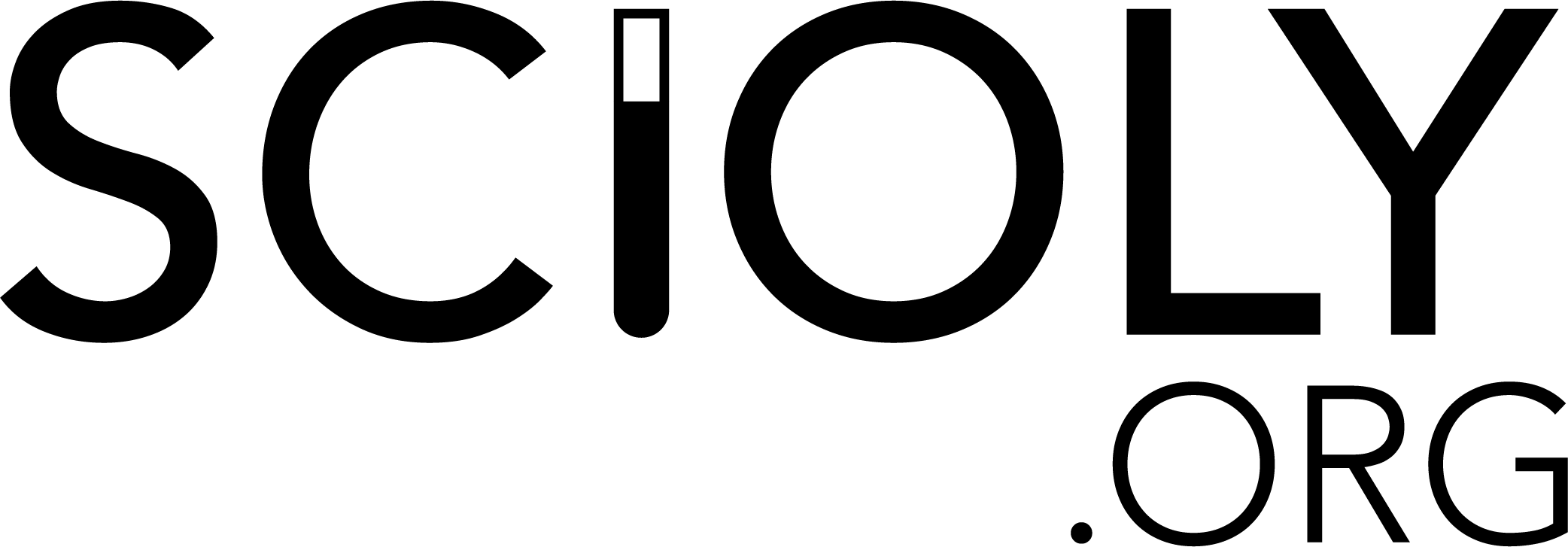Snipping tool makes it easy to copy/paste things directly onto the CS, rather than prtscr which then I'd have to manually crop the image.pb5754[] wrote:You don't need to use the snipping tool on windows... just use windows+SUTF-8 U+6211 U+662F wrote:More reasons why I like the OS I'm using right now: Don't have to open Snipping Tool, just press shift+prtscrLimke wrote:Google sheets for charts, snip tool, and shrinking is the way to go. Sometimes, resolution is sacrificed, but it is still pretty legible and it makes resizing/reformatting information really easy. The only thing that gets tedious is adding new info to preexisting charts. Otherwise, for large bodies of texts, I just use text boxes on Word at Times New Roman 4pt.
(Downside: random freezing sometimes)
How do you guys form your cheat sheets?
- Limke
- Member

- Posts: 21
- Joined: February 28th, 2018, 5:47 pm
- Division: C
- State: PA
- Has thanked: 0
- Been thanked: 0
Re: How do you guys form your cheat sheets?
2019 Events: Anatomy & Physiology, Designer Genes, Forensics, Protein Modeling.
2020 Events: Anatomy & Physiology, Protein Modeling, Forensics, Sounds of Music
do not eat the forensics powders
2020 Events: Anatomy & Physiology, Protein Modeling, Forensics, Sounds of Music
do not eat the forensics powders
-
UTF-8 U+6211 U+662F
- Exalted Member

- Posts: 1597
- Joined: January 18th, 2015, 7:42 am
- Division: C
- State: PA
- Has thanked: 6 times
- Been thanked: 15 times
Re: How do you guys form your cheat sheets?
Ubuntu lets you crop it with prtscrLimke wrote:Snipping tool makes it easy to copy/paste things directly onto the CS, rather than prtscr which then I'd have to manually crop the image.pb5754[] wrote:You don't need to use the snipping tool on windows... just use windows+SUTF-8 U+6211 U+662F wrote: More reasons why I like the OS I'm using right now: Don't have to open Snipping Tool, just press shift+prtscr
(Downside: random freezing sometimes)
-
pb5754
- Exalted Member

- Posts: 518
- Joined: March 5th, 2017, 7:49 pm
- Division: C
- State: NJ
- Pronouns: He/Him/His
- Has thanked: 45 times
- Been thanked: 85 times
Re: How do you guys form your cheat sheets?
windows+shift+s lets u crop as wellUTF-8 U+6211 U+662F wrote:Ubuntu lets you crop it with prtscrLimke wrote:Snipping tool makes it easy to copy/paste things directly onto the CS, rather than prtscr which then I'd have to manually crop the image.pb5754[] wrote: You don't need to use the snipping tool on windows... just use windows+S
wait oof i just realized that the school disabled the screenshot functioning on our chromebooks smh
West Windsor-Plainsboro High School South '21
2021 Nationals: Astronomy - 1st, Geologic Mapping - 1st, Team - 6th
2021 Nationals: Astronomy - 1st, Geologic Mapping - 1st, Team - 6th
-
linzhiyan
- Member

- Posts: 66
- Joined: April 26th, 2018, 6:56 pm
- Division: C
- State: MO
- Has thanked: 3 times
- Been thanked: 1 time
Re: How do you guys form your cheat sheets?
Is that even possible...?pb5754[] wrote: wait oof i just realized that the school disabled the screenshot functioning on our chromebooks smh
Don't procrastinate
Don't procrastinate
Don't procrastinate
重要事情说三次
Don't procrastinate
Don't procrastinate
重要事情说三次
- LittleMissNyan
- Exalted Member

- Posts: 105
- Joined: October 24th, 2018, 1:28 pm
- Pronouns: She/Her/Hers
- Has thanked: 720 times
- Been thanked: 106 times
Re: How do you guys form your cheat sheets?
and why would they do thatlinzhiyan wrote:Is that even possible...?pb5754[] wrote: wait oof i just realized that the school disabled the screenshot functioning on our chromebooks smh
Sassies 146 and 160 

Eagle Scout
bUiLdEr cULt
Eagle Scout
bUiLdEr cULt
- farmerjoe279
- Member

- Posts: 44
- Joined: July 27th, 2016, 9:08 am
- Division: B
- State: MO
- Has thanked: 0
- Been thanked: 1 time
Re: How do you guys form your cheat sheets?
They could probably disable the key.linzhiyan wrote:Is that even possible...?pb5754[] wrote: wait oof i just realized that the school disabled the screenshot functioning on our chromebooks smh
2020 Events (R, S, N)
Anatomy:
Designer Genes:
Machines:
2019 Events (R, S, N)
Anatomy: 1, 2, 13
Heredity: 2, 1, 15
Meteorology: 1, 1, 10
Anatomy:
Designer Genes:
Machines:
2019 Events (R, S, N)
Anatomy: 1, 2, 13
Heredity: 2, 1, 15
Meteorology: 1, 1, 10
-
pb5754
- Exalted Member

- Posts: 518
- Joined: March 5th, 2017, 7:49 pm
- Division: C
- State: NJ
- Pronouns: He/Him/His
- Has thanked: 45 times
- Been thanked: 85 times
Re: How do you guys form your cheat sheets?
nah the switch windows key still works, but when you press Ctrl+Switch Windows or Ctrl+Shift+Switch Windows, you get a message saying: "The ability to take screenshots has been disabled by your administrator."farmerjoe279 wrote:They could probably disable the key.linzhiyan wrote:Is that even possible...?pb5754[] wrote: wait oof i just realized that the school disabled the screenshot functioning on our chromebooks smh
Next thing you know, we won't even be able to copy and paste stuff smh
West Windsor-Plainsboro High School South '21
2021 Nationals: Astronomy - 1st, Geologic Mapping - 1st, Team - 6th
2021 Nationals: Astronomy - 1st, Geologic Mapping - 1st, Team - 6th
-
linzhiyan
- Member

- Posts: 66
- Joined: April 26th, 2018, 6:56 pm
- Division: C
- State: MO
- Has thanked: 3 times
- Been thanked: 1 time
Re: How do you guys form your cheat sheets?
LOL, I'm sorry, but that's actually kinda funny...pb5754[] wrote:nah the switch windows key still works, but when you press Ctrl+Switch Windows or Ctrl+Shift+Switch Windows, you get a message saying: "The ability to take screenshots has been disabled by your administrator."farmerjoe279 wrote:They could probably disable the key.linzhiyan wrote: Is that even possible...?
Next thing you know, we won't even be able to copy and paste stuff smh
(Says me whose school blocked Spotify but not Netflix... like, uhhh)
Don't procrastinate
Don't procrastinate
Don't procrastinate
重要事情说三次
Don't procrastinate
Don't procrastinate
重要事情说三次
Re: How do you guys form your cheat sheets?
I don't think anyone said this but this trick was really helpful to me. You can get below 6 pt font on google docs by first making a word document and then uploading it to google drive and editing it as a google doc. That way you get a lot of perks from both word and google docs.
- hmmm
- Member

- Posts: 141
- Joined: January 10th, 2019, 2:33 pm
- Division: C
- State: NJ
- Has thanked: 13 times
- Been thanked: 4 times
Re: How do you guys form your cheat sheets?
Doesn't google docs support font size below 6 pt now?whalesc wrote: ↑October 24th, 2019, 6:29 pm I don't think anyone said this but this trick was really helpful to me. You can get below 6 pt font on google docs by first making a word document and then uploading it to google drive and editing it as a google doc. That way you get a lot of perks from both word and google docs.
Who is online
Users browsing this forum: No registered users and 1 guest